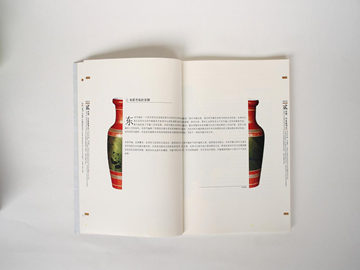摘要:Ubuntu 10.04: A Comprehensive Guide for Beginners Ubuntu 10.04, also known as Lucid Lynx, was released on April 29, 2010. It was one of the most successful and
Ubuntu 10.04: A Comprehensive Guide for Beginners
Ubuntu 10.04, also known as Lucid Lynx, was released on April 29, 2010. It was one of the most successful and popular releases of Ubuntu, with long-term support of 3 years. In this article, we provide a comprehensive guide for beginners to get started with Ubuntu 10.04.
1. Getting Started with Ubuntu 10.04
If you are new to Ubuntu 10.04, here is how to get started:
1.1. Download Ubuntu
You can download Ubuntu 10.04 from the official website. Choose the appropriate version (32-bit or 64-bit) depending on your hardware.
1.2. Create a Bootable USB Drive
Once you have downloaded Ubuntu 10.04, you need to create a bootable USB drive. You can use applications like UNetbootin or Rufus to create a bootable USB drive.
1.3. Install Ubuntu
Insert the bootable USB drive and restart your computer. Boot from the USB drive and follow the instructions to install Ubuntu 10.04.
2. Basic Ubuntu 10.04 Commands
Once Ubuntu 10.04 is installed, you need to know some basic commands to get started:
2.1. Terminal
The terminal is the command-line interface in Ubuntu 10.04. You can launch the terminal by pressing Ctrl+Alt+T. You can use commands like ls, cd, mkdir, and rm to navigate and manage files and directories.
2.2. Update and Upgrade
To update and upgrade Ubuntu 10.04, use the following commands:
sudo apt-get update - This updates the list of available packages.
sudo apt-get upgrade - This upgrades the installed packages.
3. Installing Applications in Ubuntu 10.04
Ubuntu 10.04 comes with a wide range of pre-installed applications. However, you may need to install additional applications according to your needs:
3.1. Software Center
The Software Center is the graphical interface to install and manage applications in Ubuntu 10.04. You can access the Software Center by clicking on Applications > Ubuntu Software Center from the menu bar.
3.2. Command-line Interface
You can also install applications using the command-line interface. Use the following command to install an application:
sudo apt-get install application-name
Replace application-name with the name of the application you want to install.
In conclusion, Ubuntu 10.04 is a great operating system for beginners to get started with Linux. By following this guide, you can easily install, use, and manage Ubuntu 10.04.